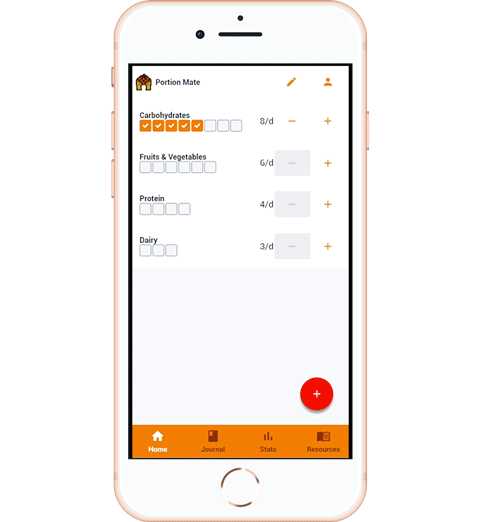Homepage
The homepage is the landing page for logged-in users to immediately allow them to do the main task for the app - logging their food intake using the checkboxes. To log, you can either press the "+" button the right of the desired item, or just pressing an unchecked box.
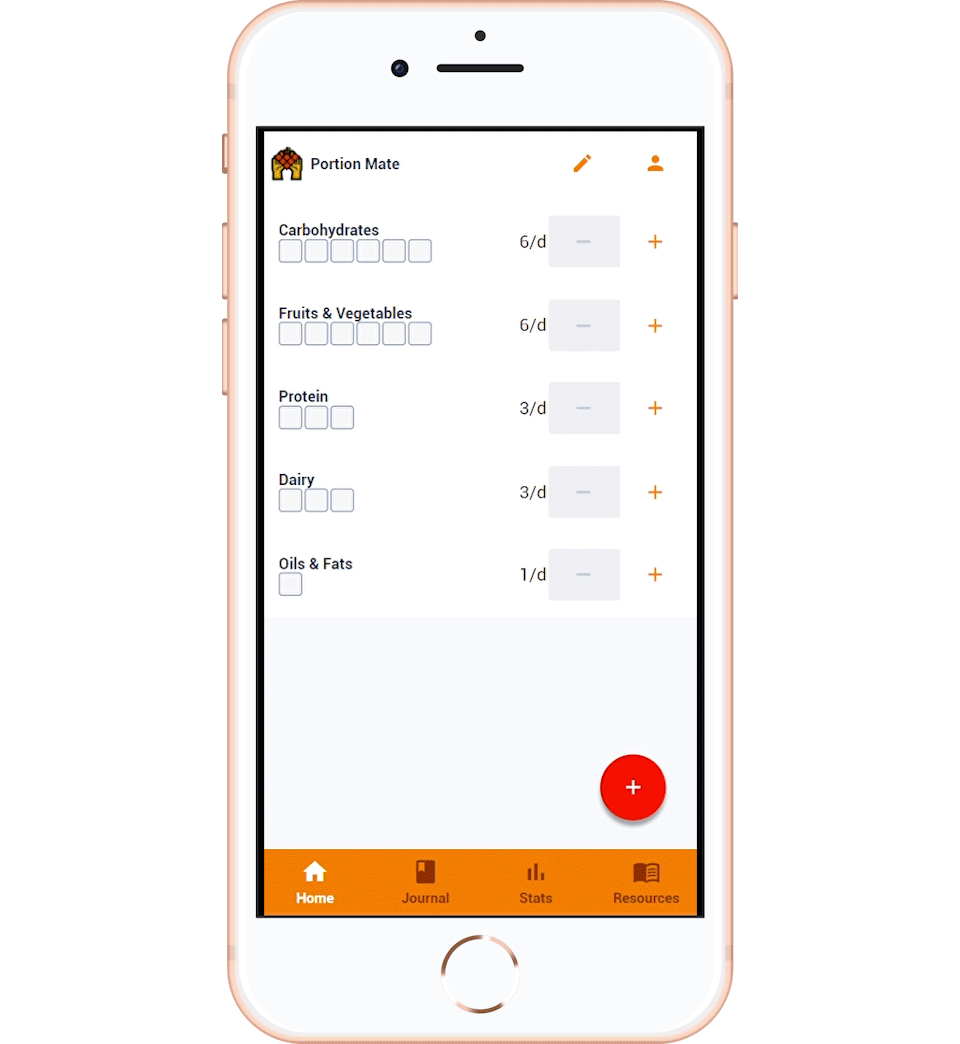
To remove a log, you can do the opposite (press the "-" button or a checked box).
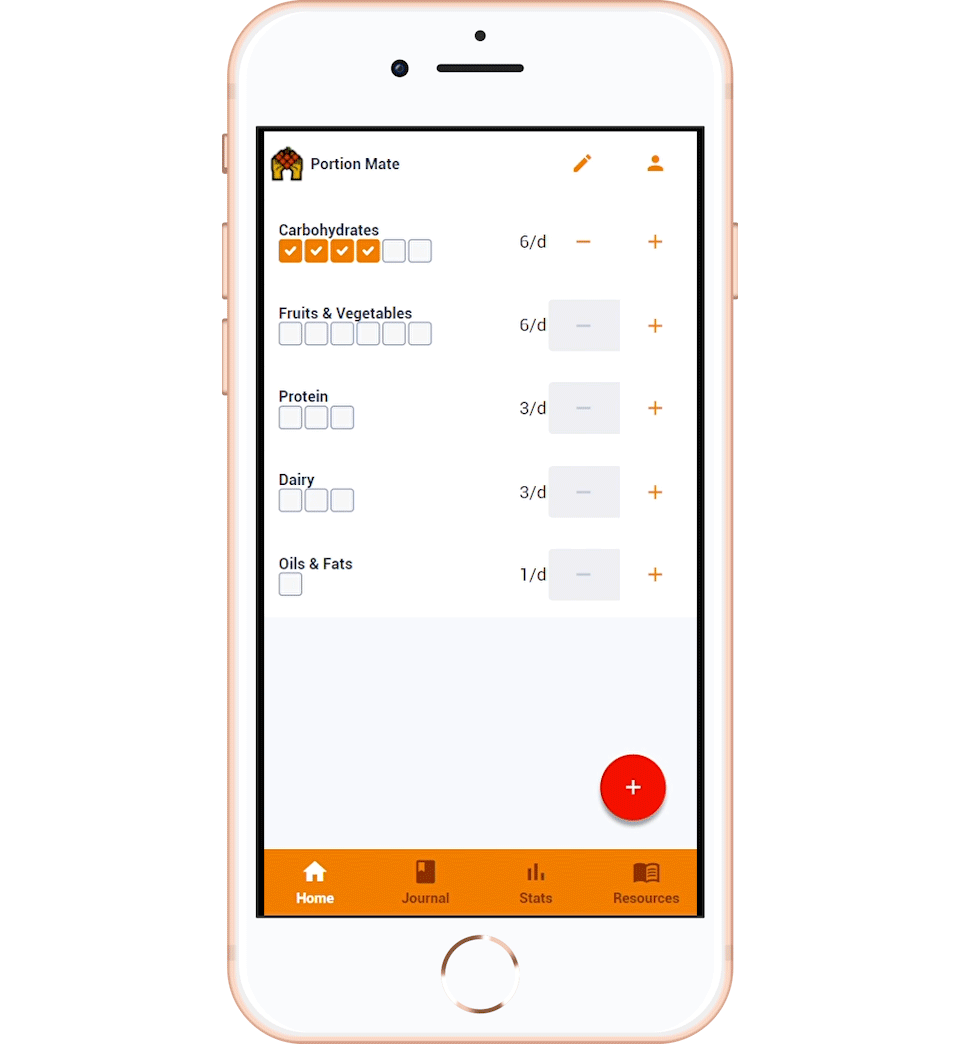
Logs over the target can be entered by the "+" button.
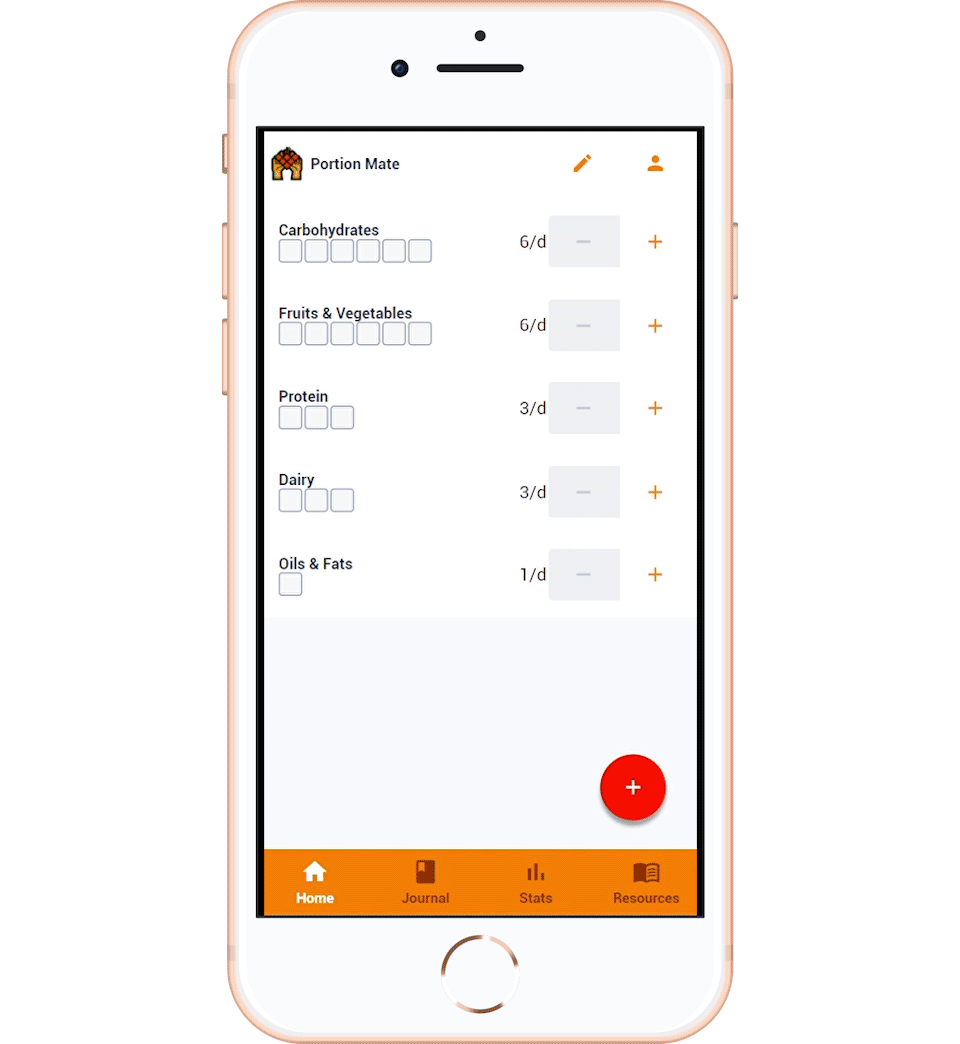
The default items loaded would be according to the Eatwell Guide which are as follows:
- Carbohydrates: 6 portions a day
- Fruits & Vegetables: 6 portions a day
- Protein: 3 portions a day
- Dairy: 3 portions a day
- Oils & Fats: 1 portion a day
These can be removed or changed according to your preferred diet plan, which may also be vegan, dairy-free (lactose intolerance), or an allergy to something. To do so, you can press the edit button on the top right of the screen which would switch to edit view allowing you to change the target for an item, and/or delete or reorder it on the list.
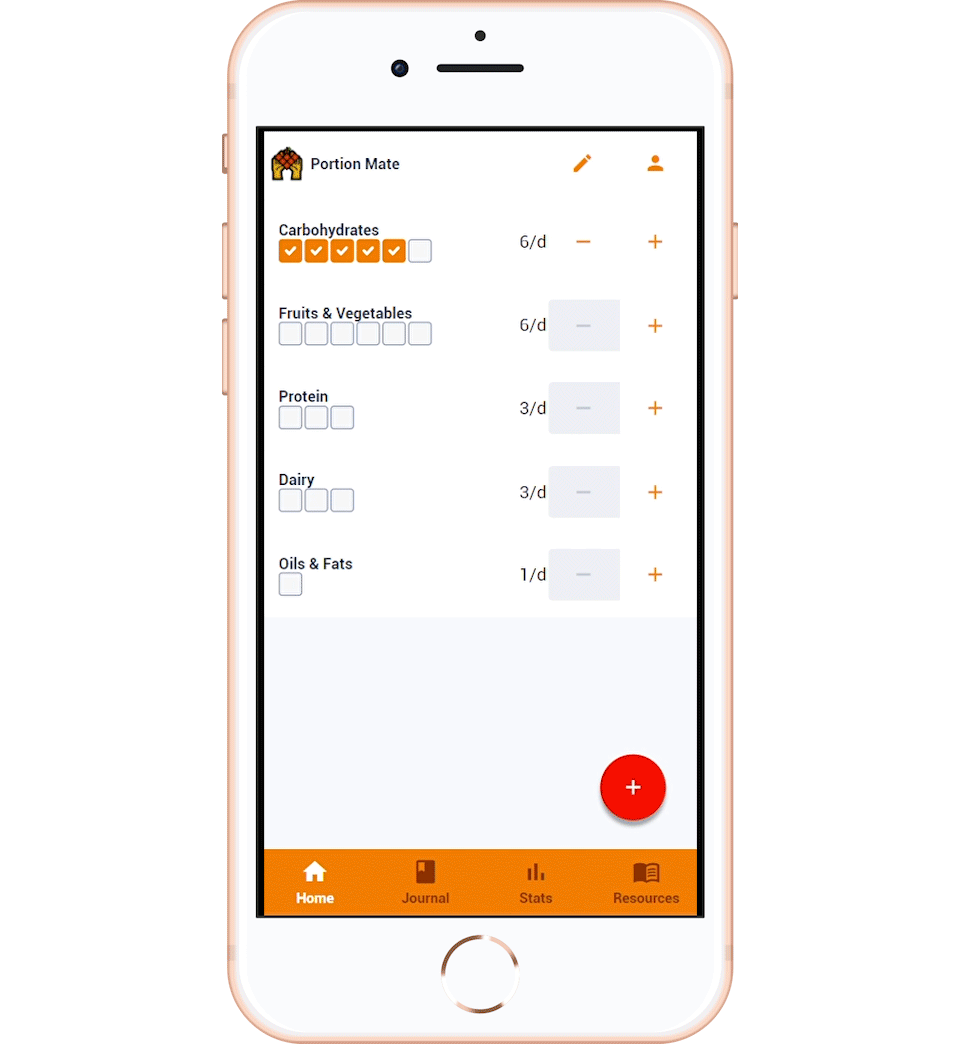
To add an item, you can press the red action button in the bottom left of the screen.